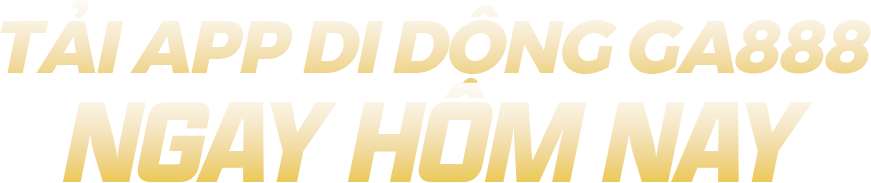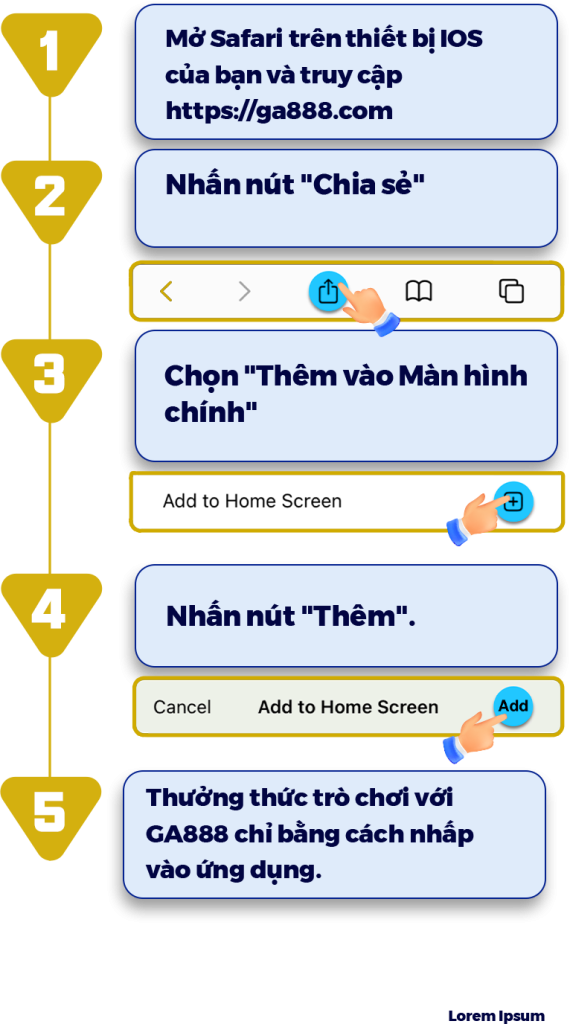In order to check your Exchange Betting history:
Step 1: Login to your GA888’s account.
Step 2: Click Exchange and select ‘Account’.
Step 3: Click ‘Bets History’.
Step 4: Specify the time period during which your bets were placed and then click on “Get History”. Your betting history including your “Bet ID” will be displayed as below.